Most recently I was a UX/UI Designer on the digital experience team at Funko.
Select a project from the tabs below to see what I worked on.
eBay Integration in the Mobile App
Overview
The Funko mobile app will now get its data from eBay instead of poppriceguide (PPG), the most impactful data point being the trending value of a pop. Along with this partnership also comes a new feature “Sell on eBay”, users can now list their pops for sale directly through the Funko app.
Problem
Users were used to and trusted PPG to get the value of their pops. With this data now coming from eBay, how might we gain their trust and provide accurate data? Within the community eBay has been known for having fake sales to bump up the value of pops.
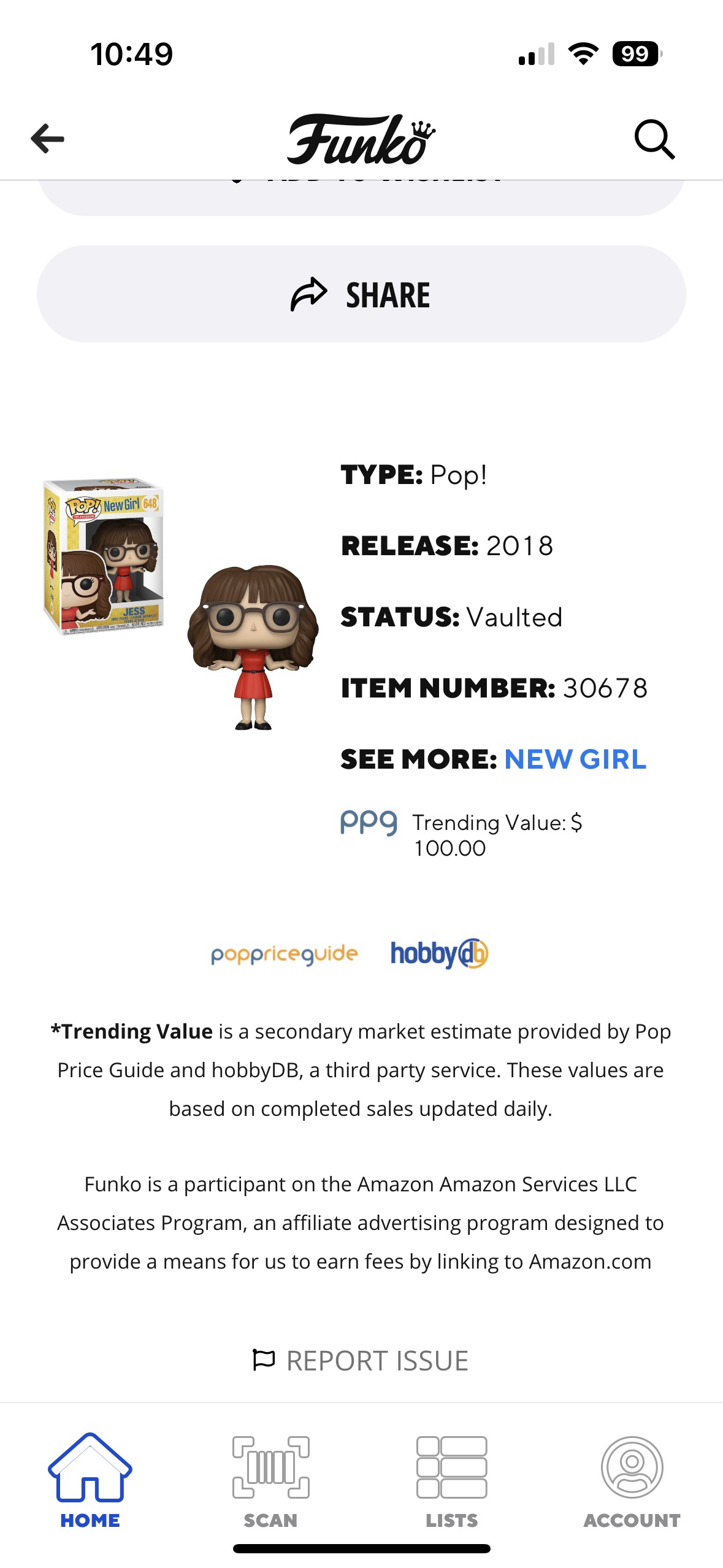
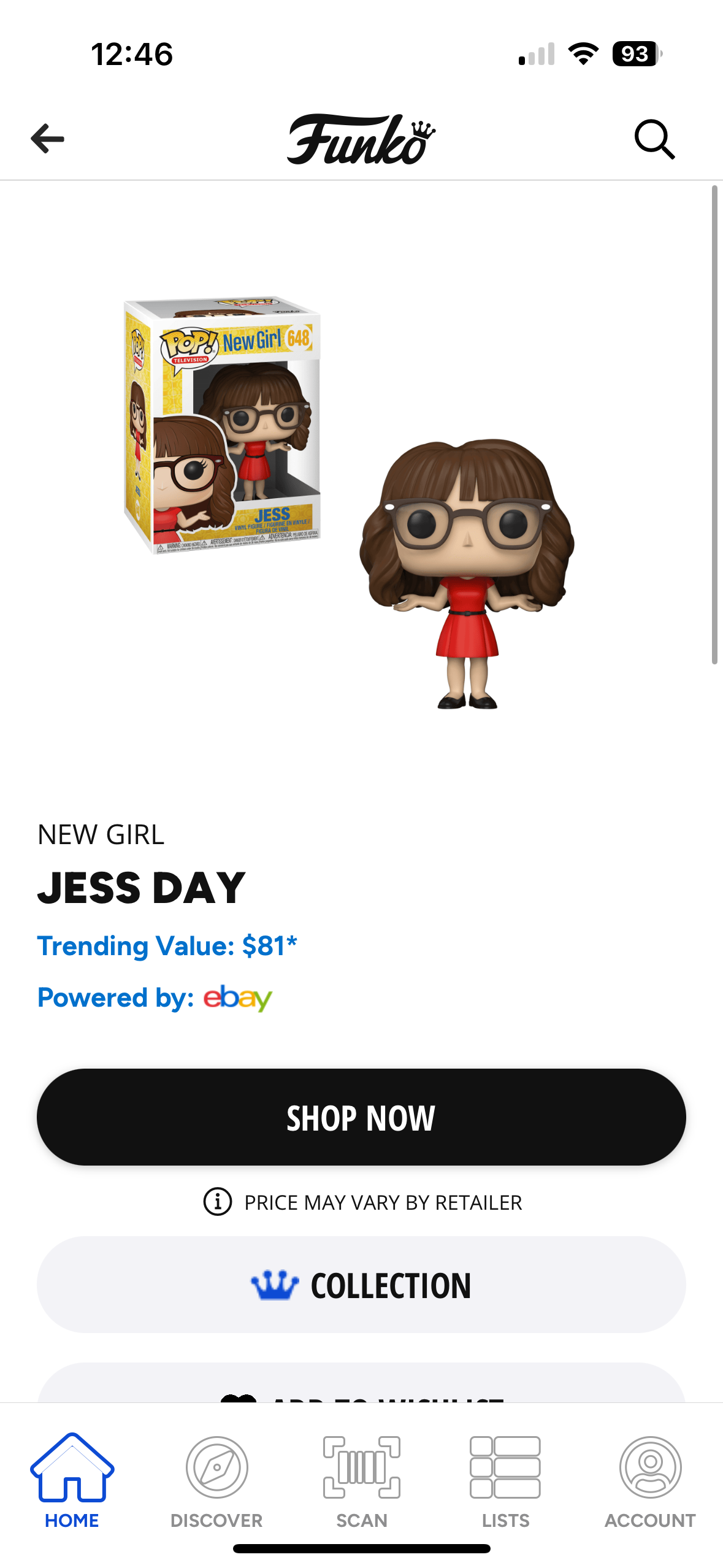
Goal
Our goal is to provide the best experience to the user while still keeping the Funko app as the best tool for collectors.
Target Audience - End User
It is important to keep our power users, those who use the app as a collection tool happy with these new features. At the same time the room for growth is large with a new demographic of users, i.e. those who sell on eBay. The Funko app can provide those sellers an all in one tool to keep track of their inventory whether that be a custom list or using the default collection. As well as now within the same app the ability to list and track their product on eBay.
Role
My role on the team was Hi-Fidelity design, prototyping, and assisting with any user research or testing we performed. With our findings from user testing I then went back and iterated upon the designs using the insights gathered from research and testing.
Scope and Constraints
Working with a short timeframe, V1 of adding eBay into the app had to only include updating the trending value and adding the “Sell on eBay” feature. Keeping V1 to these two features allowed for proper testing and development.
Solution
eBay trending value
The trending value of pops now comes from eBay instead of PPG. This allows for more accurate data due to the eBay API refreshing at a much faster rate than relying on the old data from poppriceguide where the data was entered manually and inaccurately.
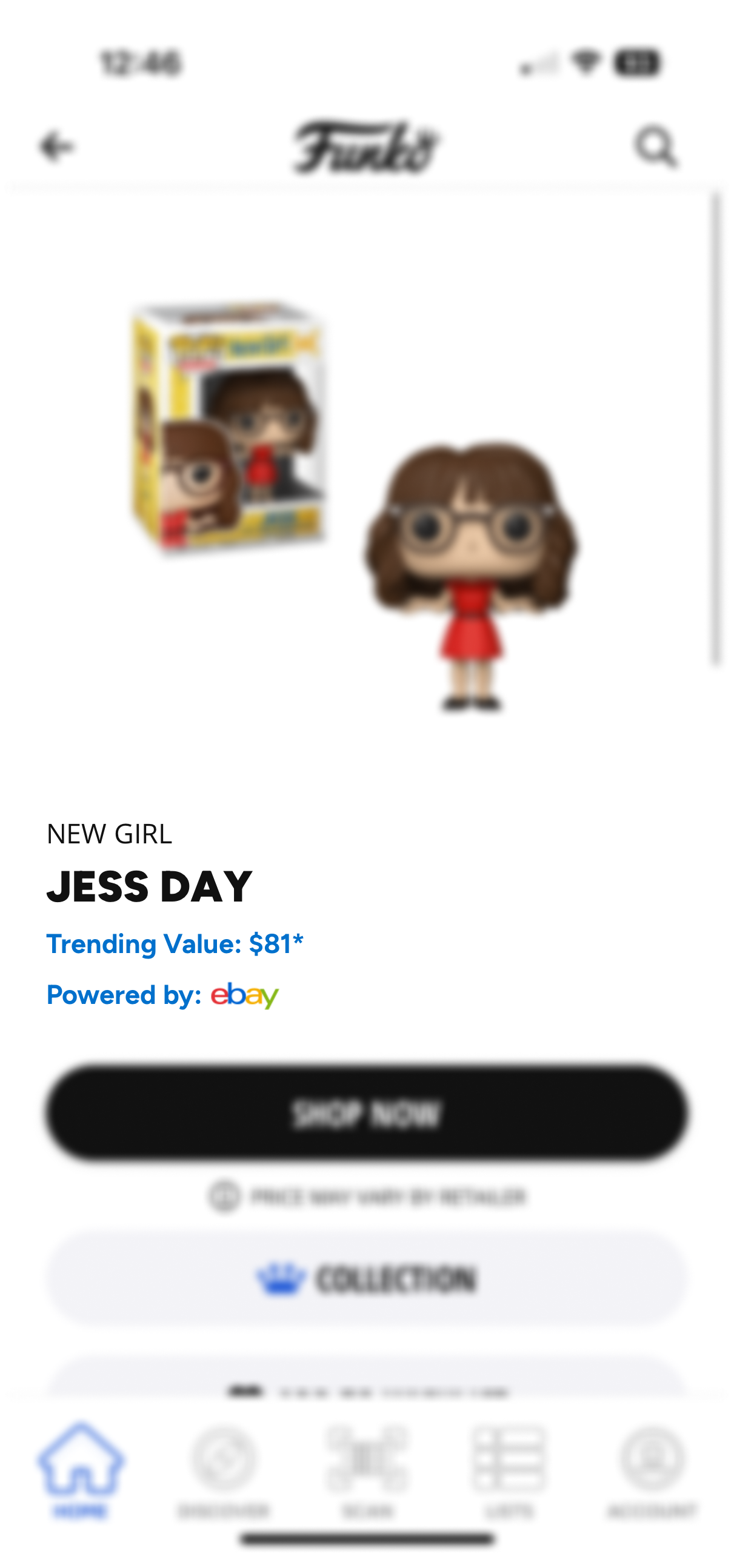
eBay data shown in Product List Pages
Shown below is how the new eBay data looks in product list pages such as a users collection page. Depending on how frequent a pop is selling, the data may change between "Last Sold" and "Trending Value".
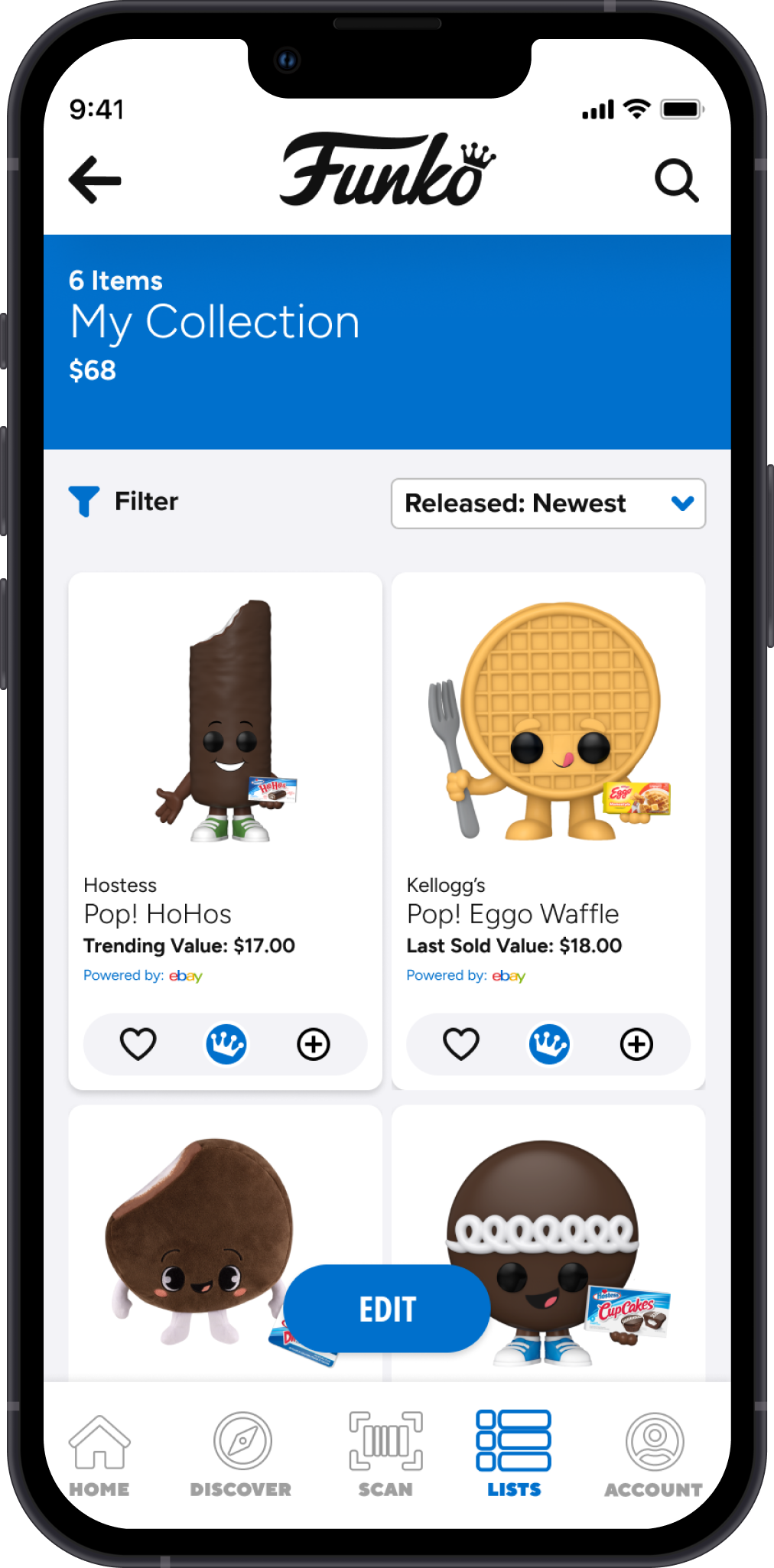
List on eBay
Users can start their listing by clicking the CTA on the specific products page. They are then brought to eBay through a browser window within the Funko app using native OS features.
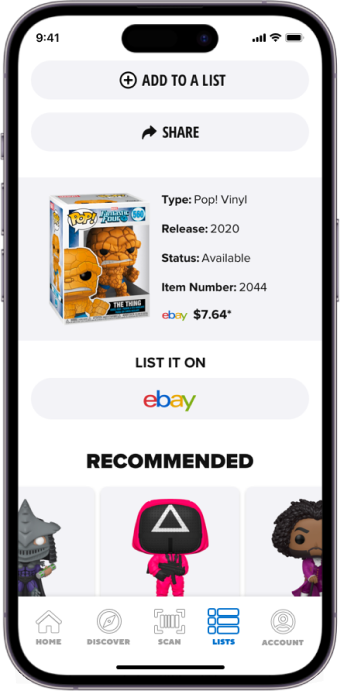
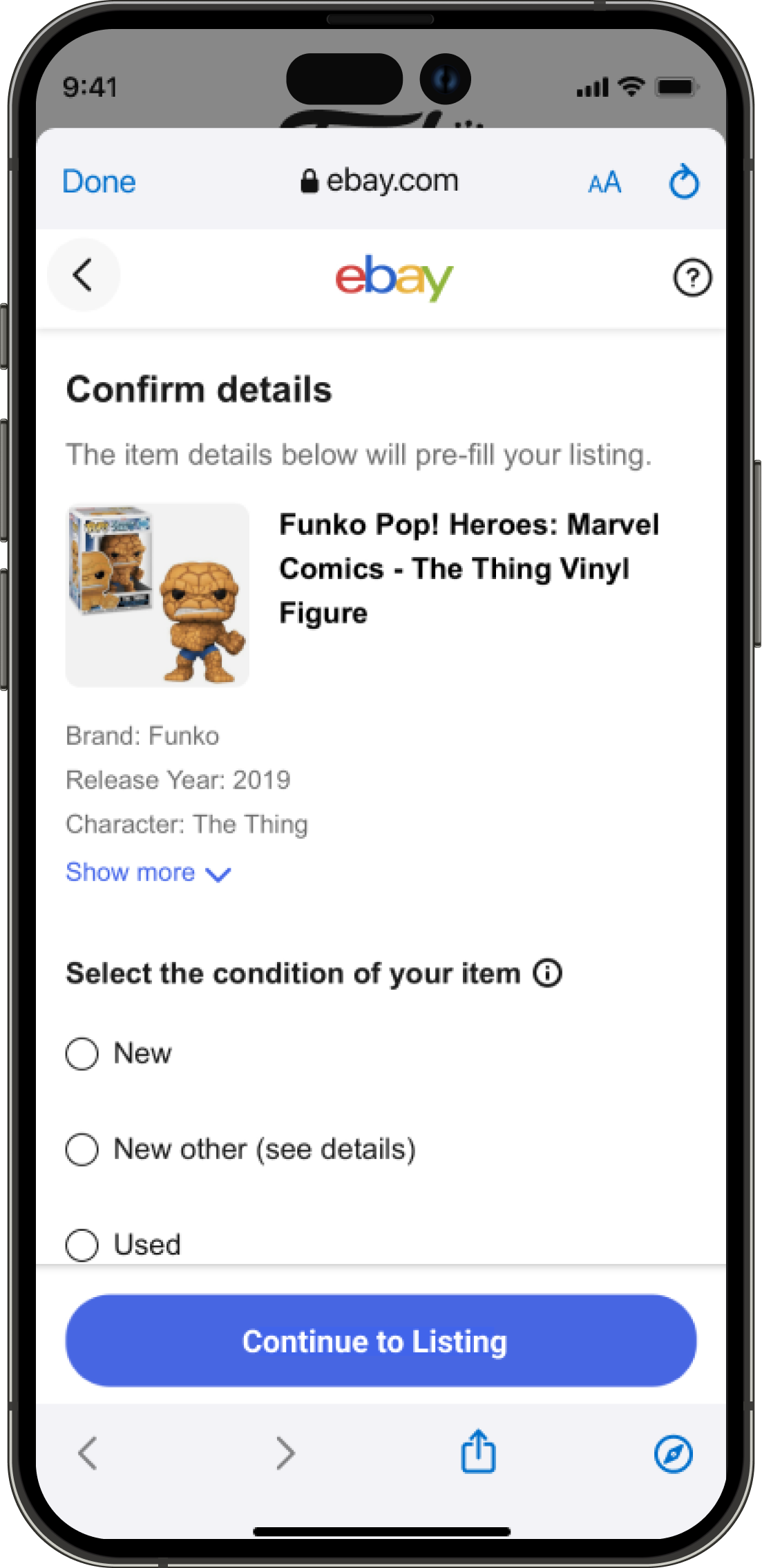
My eBay List in Funko app
With the new "Sell on eBay" feature comes the "My eBay List", it is automatically created for users after they list their first item on eBay through the app.
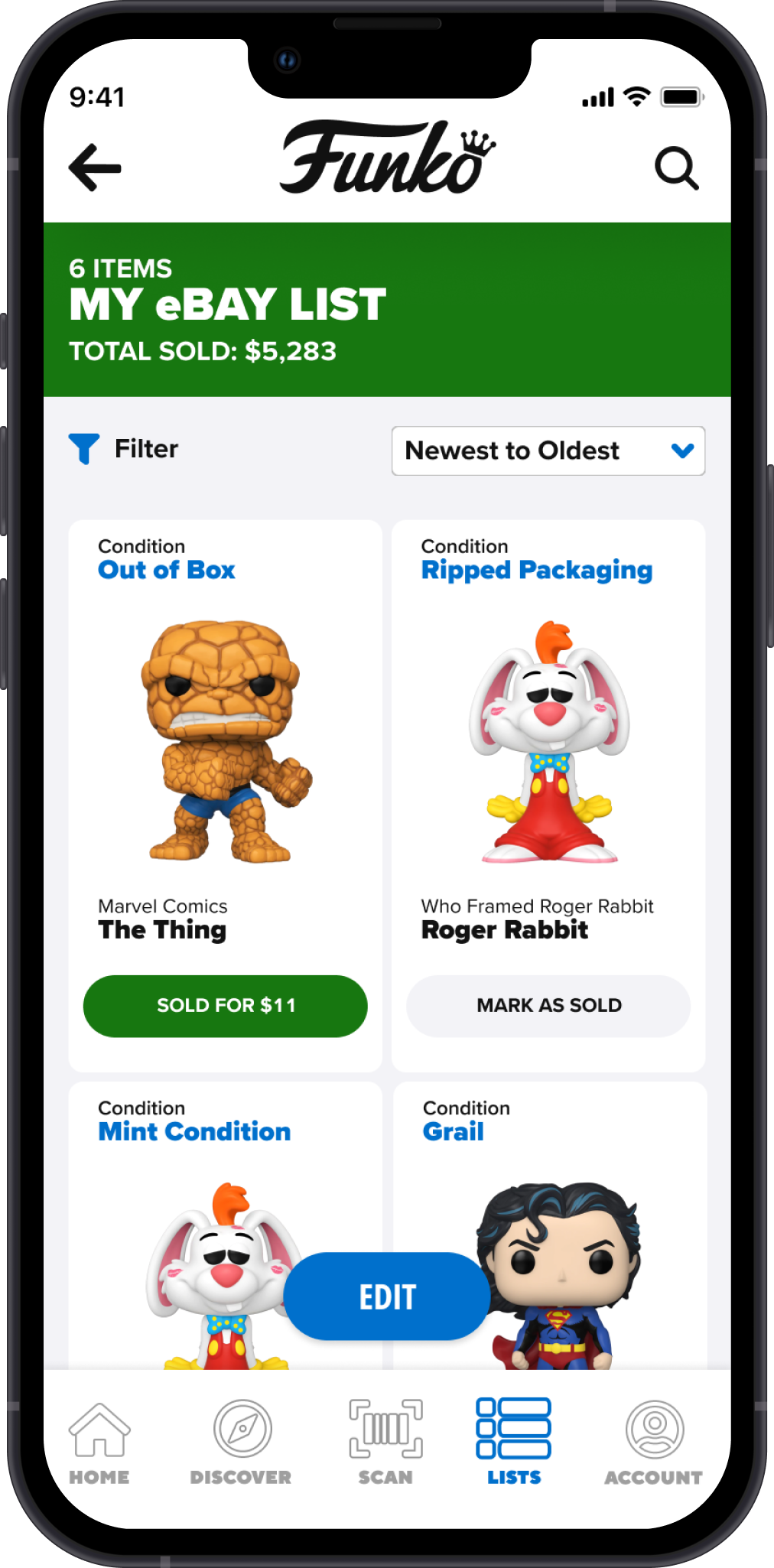
Mark item as sold
Another new feature within the "My ebay List" is the ability to mark your items as sold. This allows users to keep track of their total amount sold via ebay through the Funko app
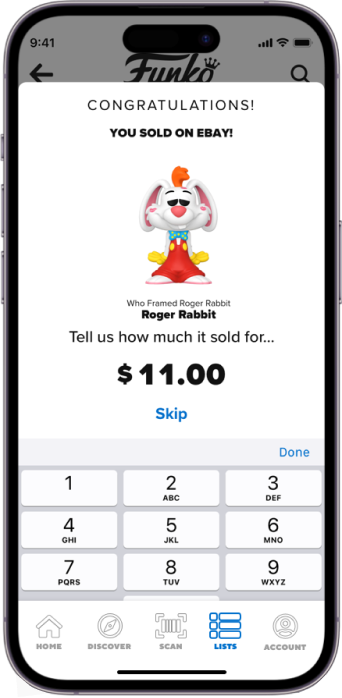
Item Condition
Within the "My eBay List" is now the ability to add an items condition. This helps users when they have multiple of the same product listed to help differentiate and keep track of their inventory.
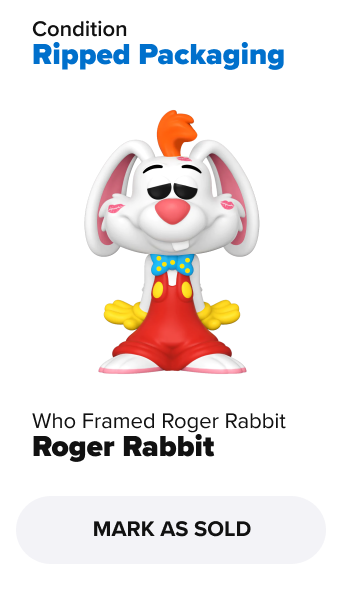
eBay onboarding prototype
As an effort to get users familiar and using these new features I put together an onboarding experience. This experience included the use of explanatory text along with gifs to show users all the different new features included with the eBay integration. A user will first see this onboarding experience on first launch of the Funko app after it has been made available.
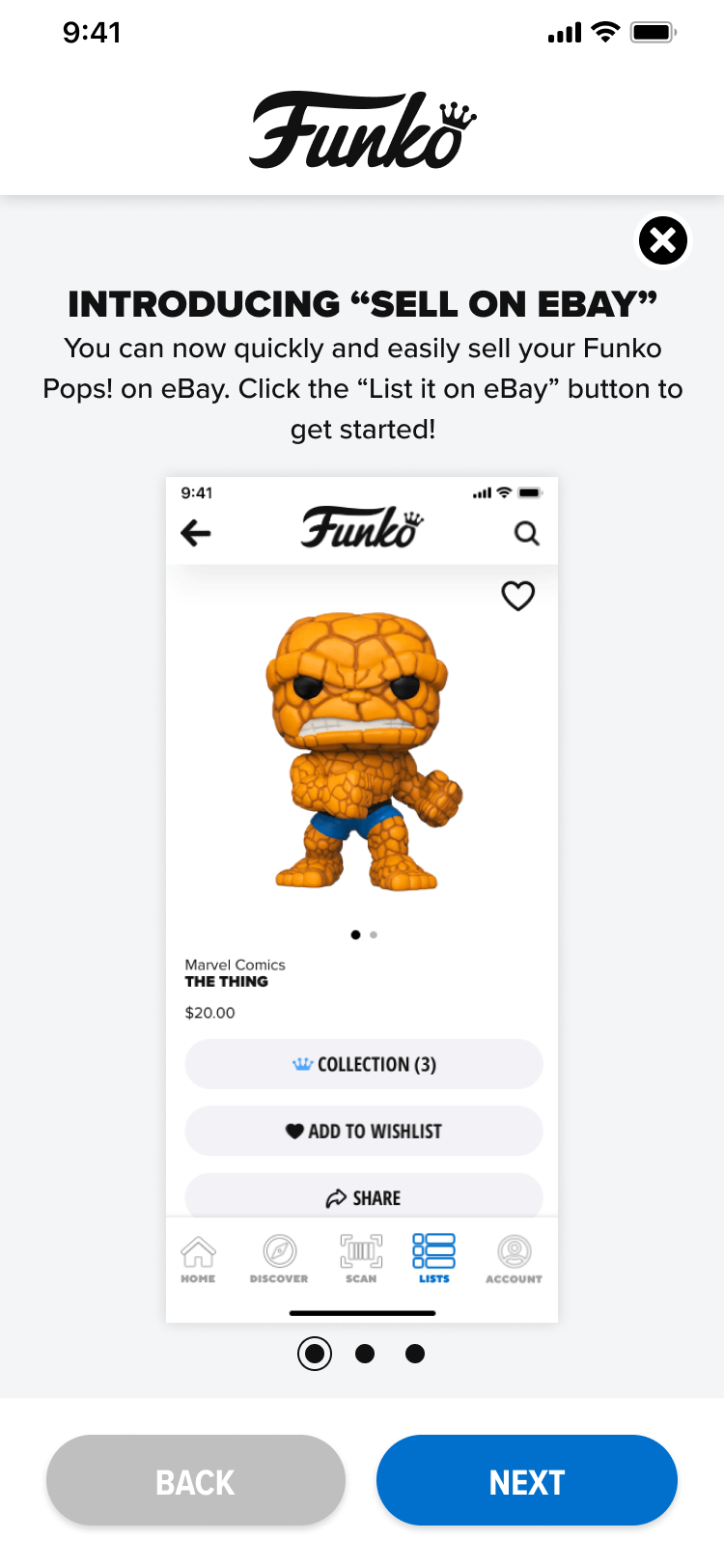
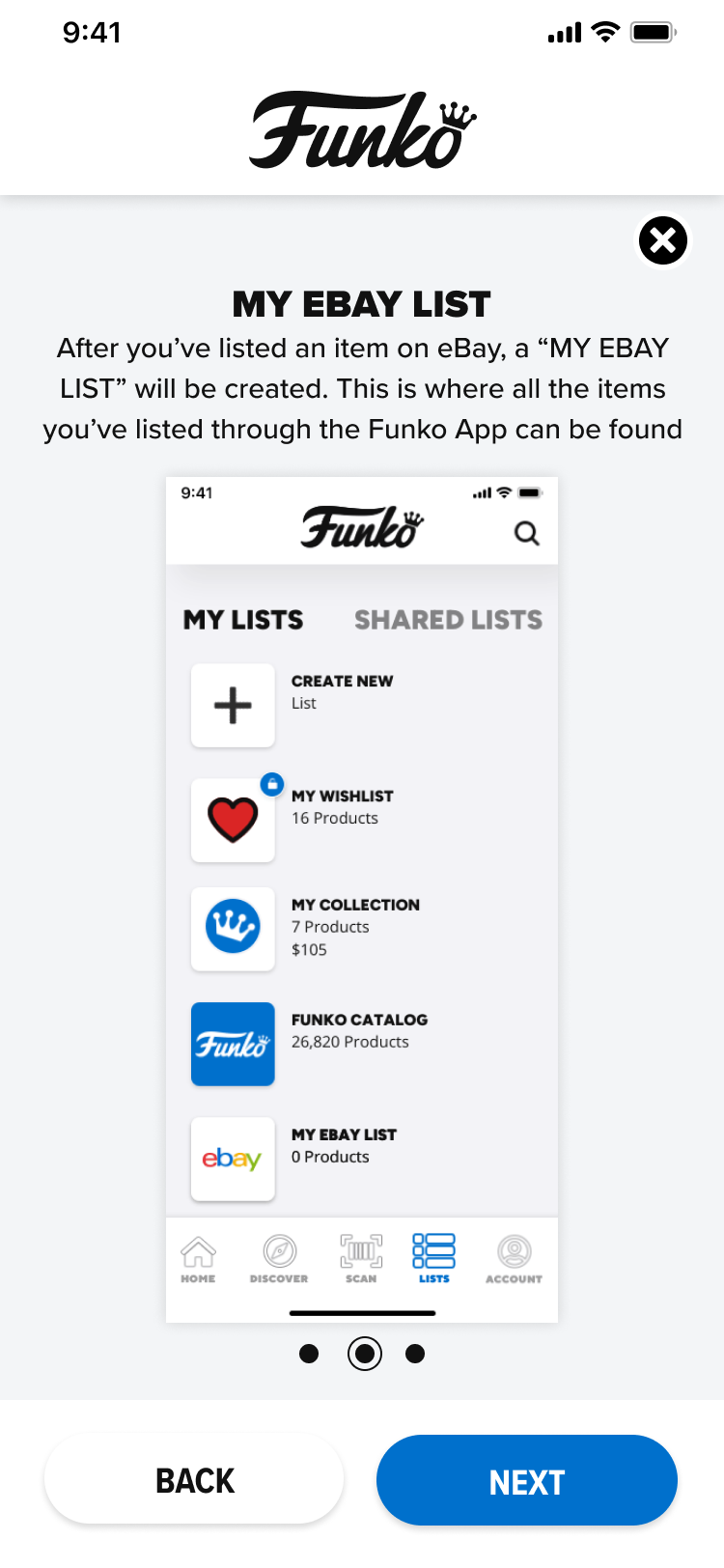
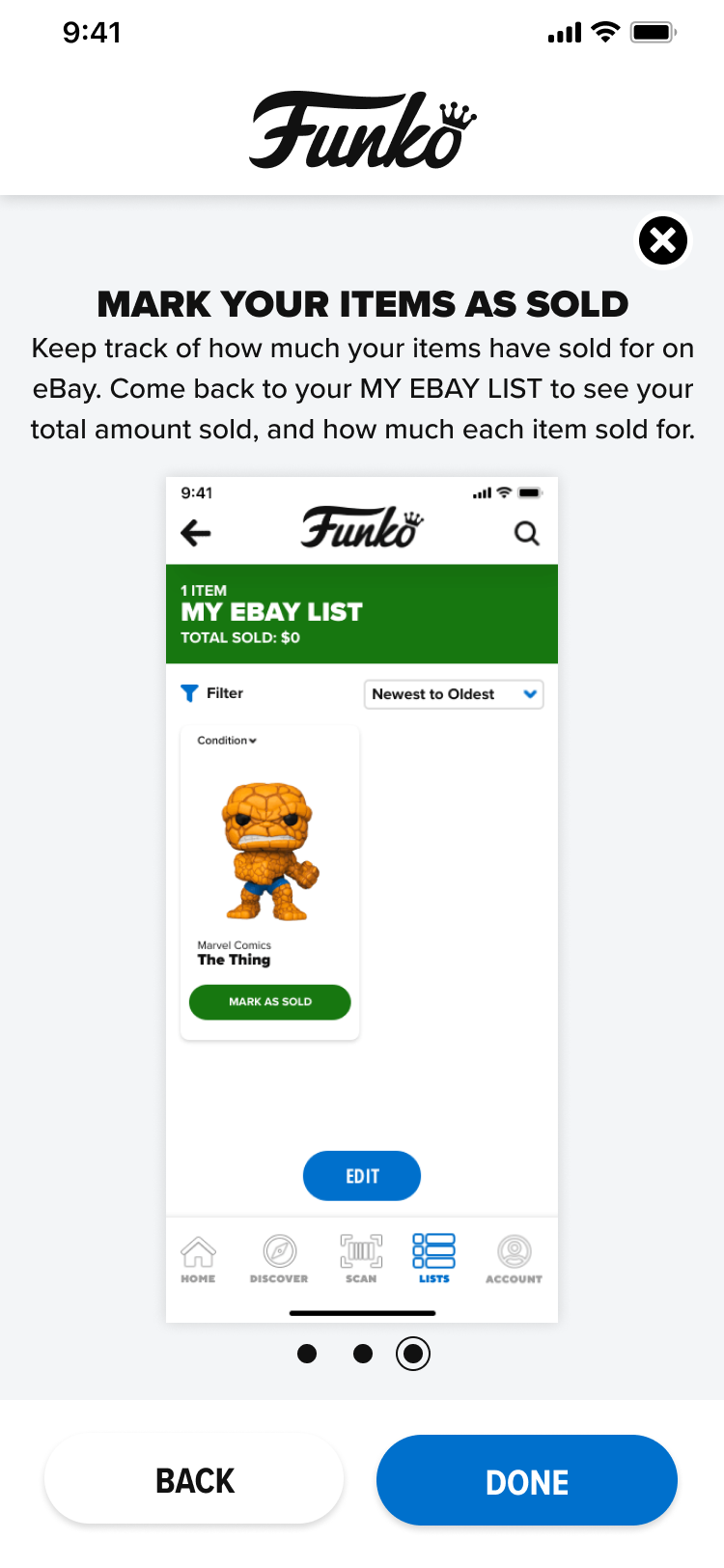
Interactive prototype
Fullscreen available and press "R" to restart. Press "ESC" to exit fullscreen.
Prototype flow:
The Funko app loads and users are immediately dropped into the onboarding experience.
Users can then navigate through the onboarding using the CTA's or exit out immediately to the app home page.
The option to reference back to the onboarding is provided via the "How does it work" cta on product pages.